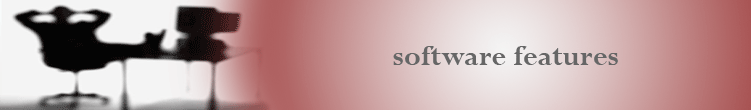Equipment Maintenance software
Sabre64's main purpose is to simplify the process of monitoring equipment maintenance and tracking related equipment details and costs. This makes Sabre64's equipment maintenance modules central to the software.
Sabre64's Equipment maintenance Software features
MODULE
|
FEATURES
|
| Equipment
|
•Keeps a detailed record for each piece of equipment, complete with manufacturer information, important dates and warranties
•Displays a summary of each piece of equipment's perfromance from its date of activation to the current date.
•Allows the user to enter and track depreciation information.
|
Equipment Snapshot
|
•Provides an active summary of costs for each piece of equipment.
•Displays individual cost categories (fuel/lube, tires, components, work orders, etc.) and total costs.
•Allows the user to view a cost snapshot of a piece of equipment, helping him quickly determine if more in-depth analysis is needed.
|
| Equipment Status
|
•Provides supervisors with an "at a glance" report of a piece of equipment's current status (i.e. running, down, delayed), and current location.
|
| Preventive Maintenance
|
•Helps the user organize equipment into groups with identical preventive maintenance requirements, optimizing the use of scheduled down-time.
•Creates and monitors preventive maintenance intervals, patterns, and tasks.
•Alerts the user when a PM task is due or approaching, ensuring timely completion of preventive maintenance jobs.
•Allows the user to create schedules for upcoming or due PMs.
•Helps the user create work orders for preventive maintenance jobs.
•Helps the user create and print detailed work sheets for mechanics, increasing job accountability and ensuring jobs are done correctly each time.
•Monitors and keeps a record of failure trends, equipment breakdowns and unscheduled repairs, making it easier to analyze and improve the preventive maintenance program
|
Work Orders
|
•Creates complete work orders from scratch or from work requests.
•Requires the user to assign a priority to each work order, ensuring important jobs are completed first.
•Allows the user to add labor, parts and vendors to each work order, and then print work details.
•Estimates the total cost of each work order (labor, parts, vendor). When a work order is closed, estimated and actual costs are compared.
•Requisitions needed parts.
•Allows the user to print or email a work order with the click of a button.
•Flags applicable warranties for the work order. Helps the user create and file warranty claims pertaining to the work order's parts or equipment.
•Gathers front-line cost information and repair history data, and provides the user with backlog reports.
|
Work Schedules
|
•Creates detailed work plans for specific days and shifts.
•Creates range schedules for any designated period of time, allowing advanced work planning.
•Allows managers to assign individual employees to specific work orders.
•Automatically keeps track of available man hours as a schedule is built, taking details like lunch breaks and crew size into account.
•Allows managers to add detailed comment lines to schedules for additional employee instruction.
•Prints detailed hard copies of work schedules.
|
Performance
|
•Keeps track of vital equipment statistics: operating hours, meter hours, delay time, down time, production units, etc.
•Provides information that is essential for informative performance reports and effective monitoring.
|
Additional information
>Online tour of Sabre64's equipment maintenance software features
>Sabre64 Maintenance Management Software overview
>Full listing of Sabre64 Maintenance Management Software features
>Contact Rushton International about Sabre64 Equipment Maintenance
Software
|
 home home
|
 contact us contact us
|
 software demo software demo
|

software
sabre64 overview
sabre64 features
FAQs
free demo
brochure
webinar
|